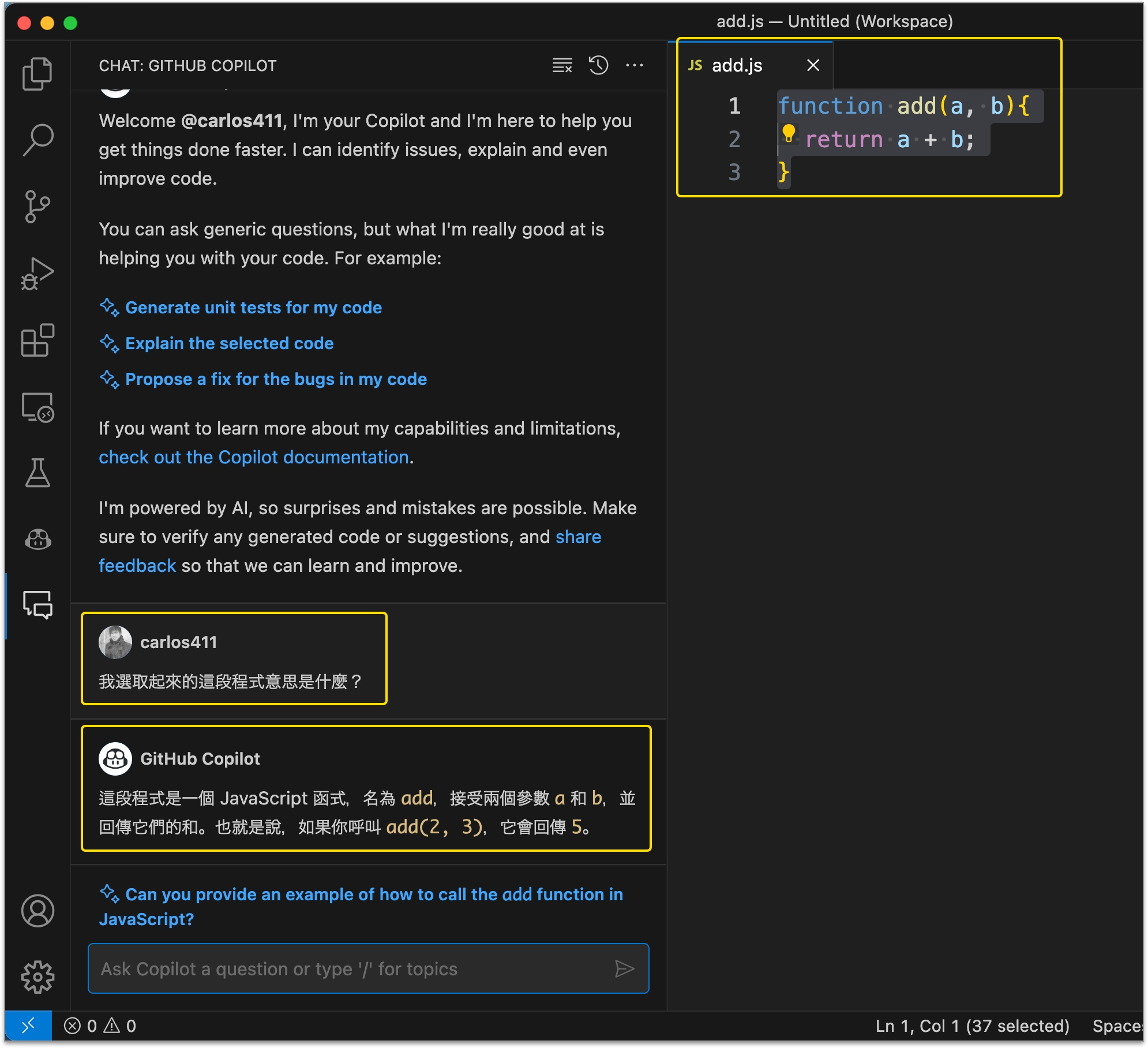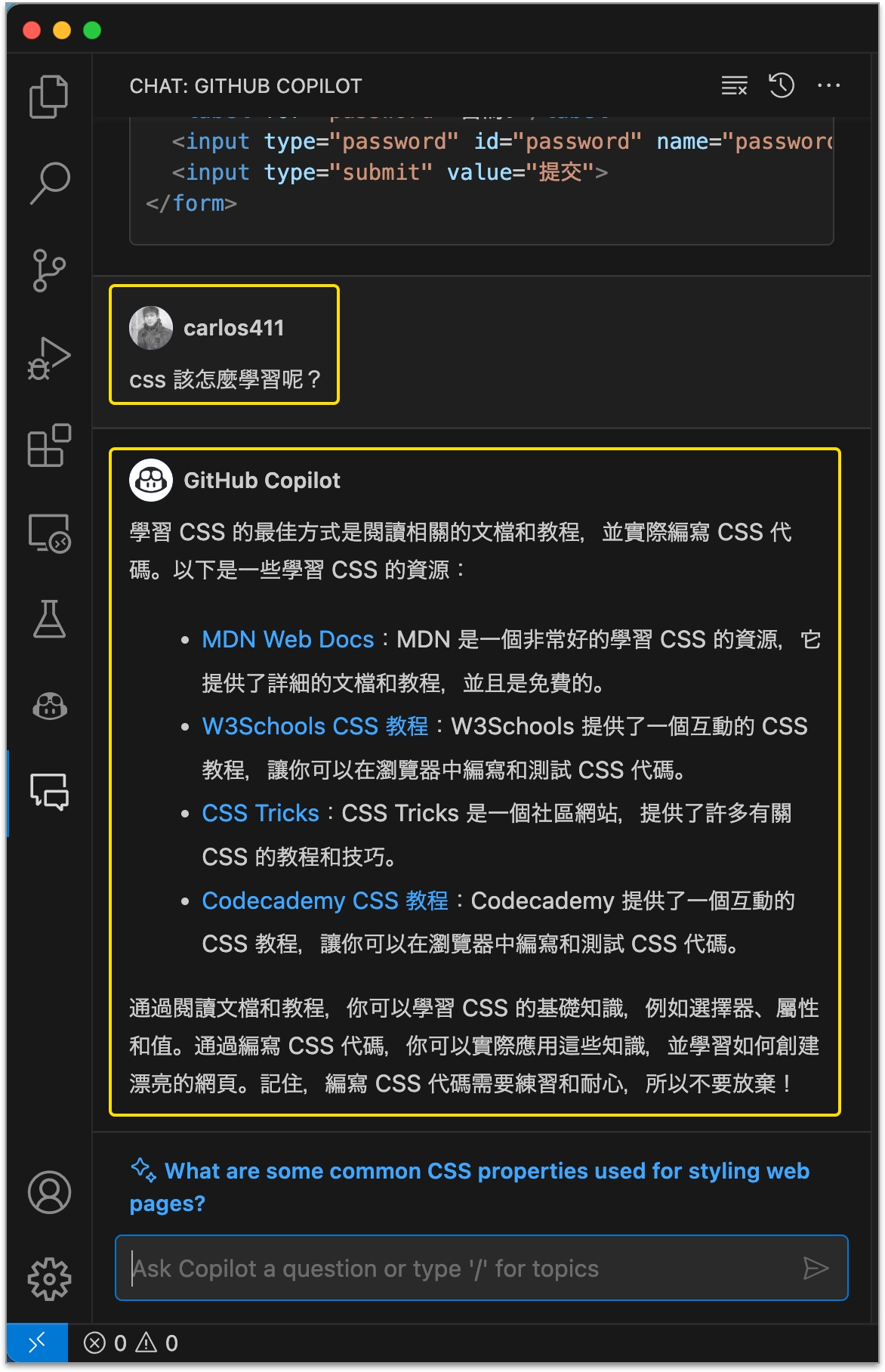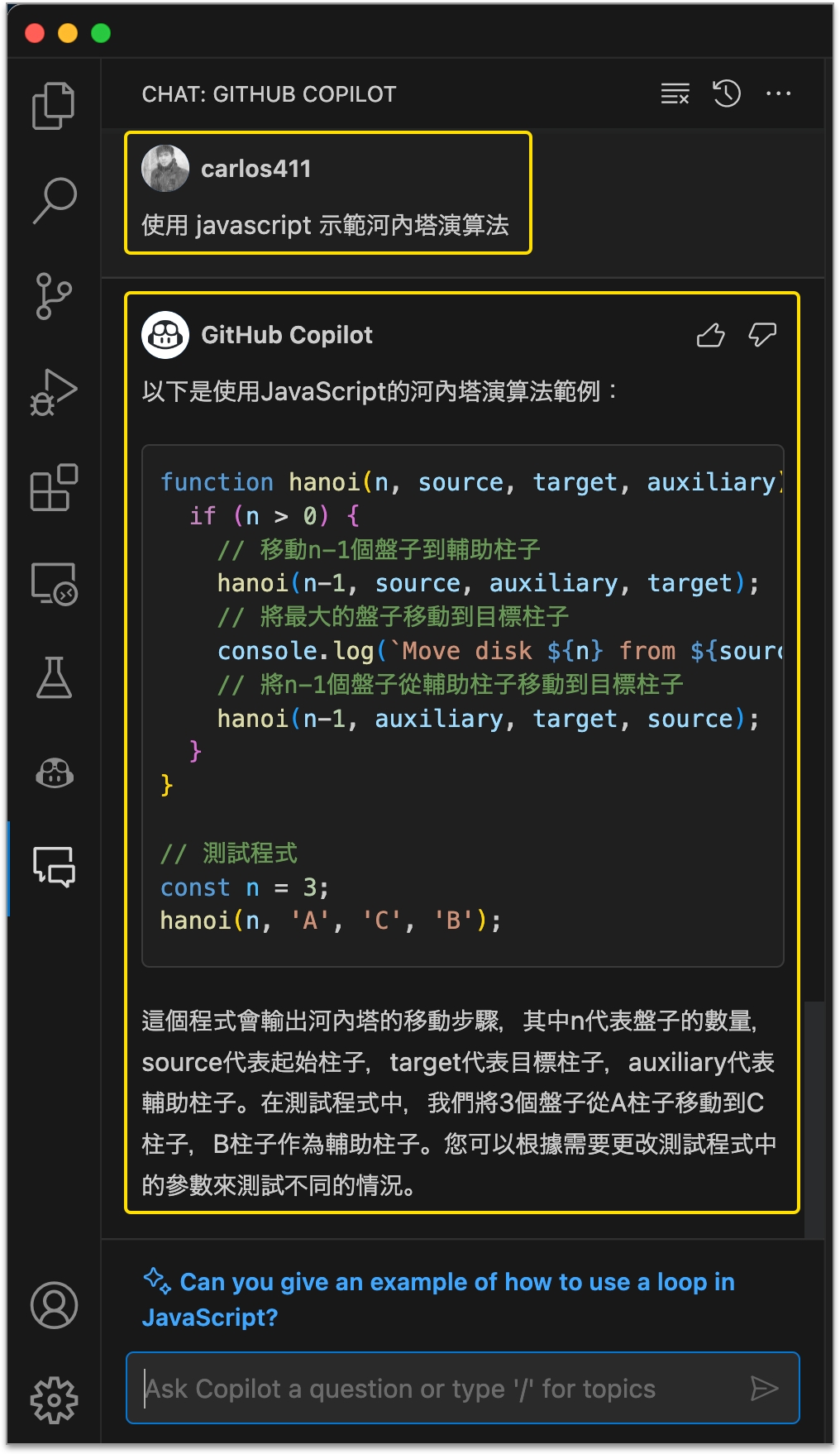5.1 簡介 GitHub Copilot X
一、簡介 GitHub Copilot X
GitHub Copilot X 官網:https://github.com/features/preview/copilot-x
X 所代表的是 for something,表示在開發者的工作流程當中,採用 OpenAI 公司的 GPT-4,打造各種不同的 AI 工具,來加速我們的開發速度及體驗。

而這些工具呢,有些會整合到 GitHub Copilot Labs 套件,是一個尚不穩定的套件。至於有哪些工具,可瀏覽GitHub Copilot X 官網下方的「Explore GitHub Next」來看說明。
以下列出與 Copilot 有關的(GitHub Copilot 於 2021/06 正式推出):
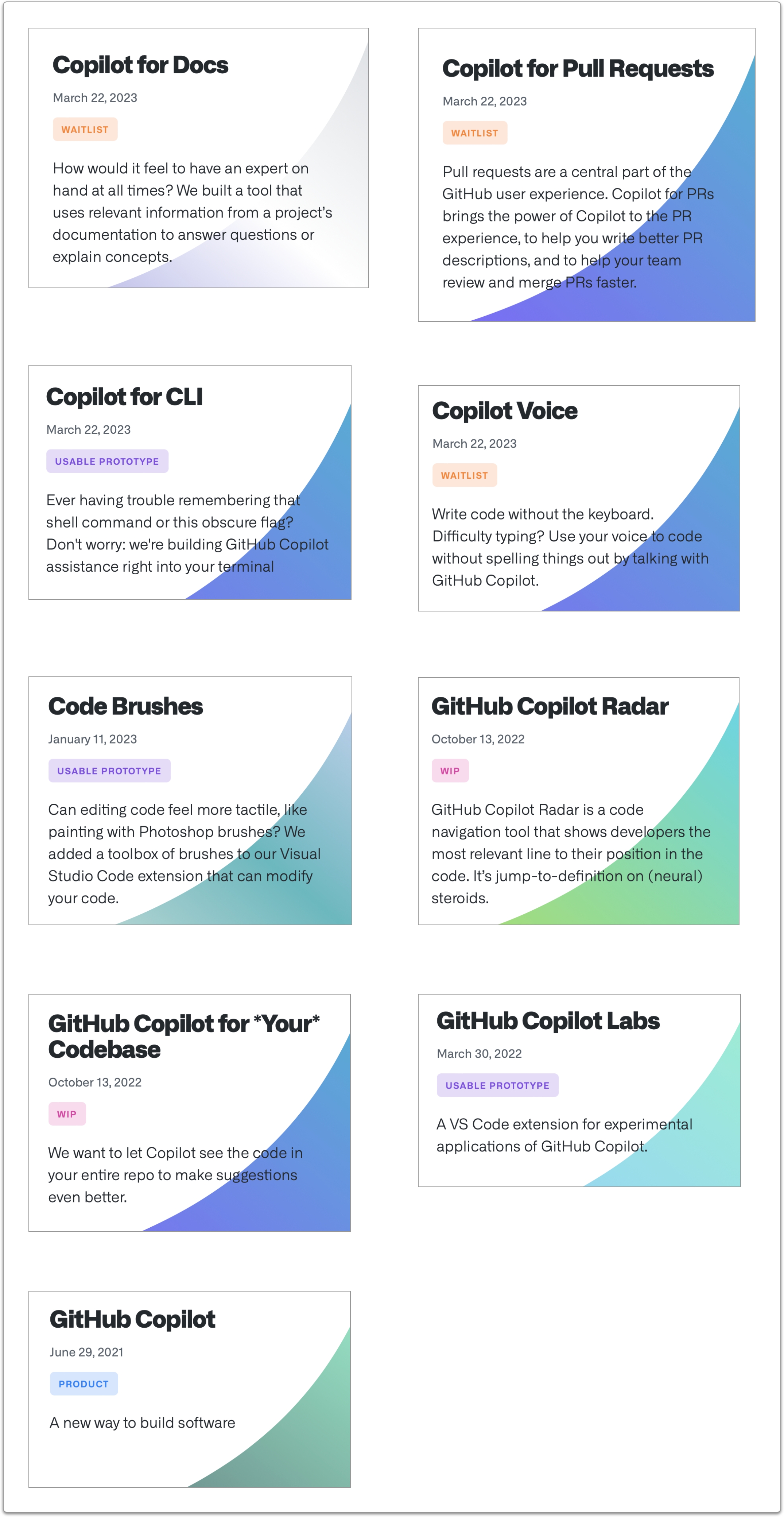
二、補充 GitHub Copilot Chat
更新於 2023/07。
因為我有加進「等候名單(waitlist)」,所以若可以使用時,就會收到如下的 email 通知:
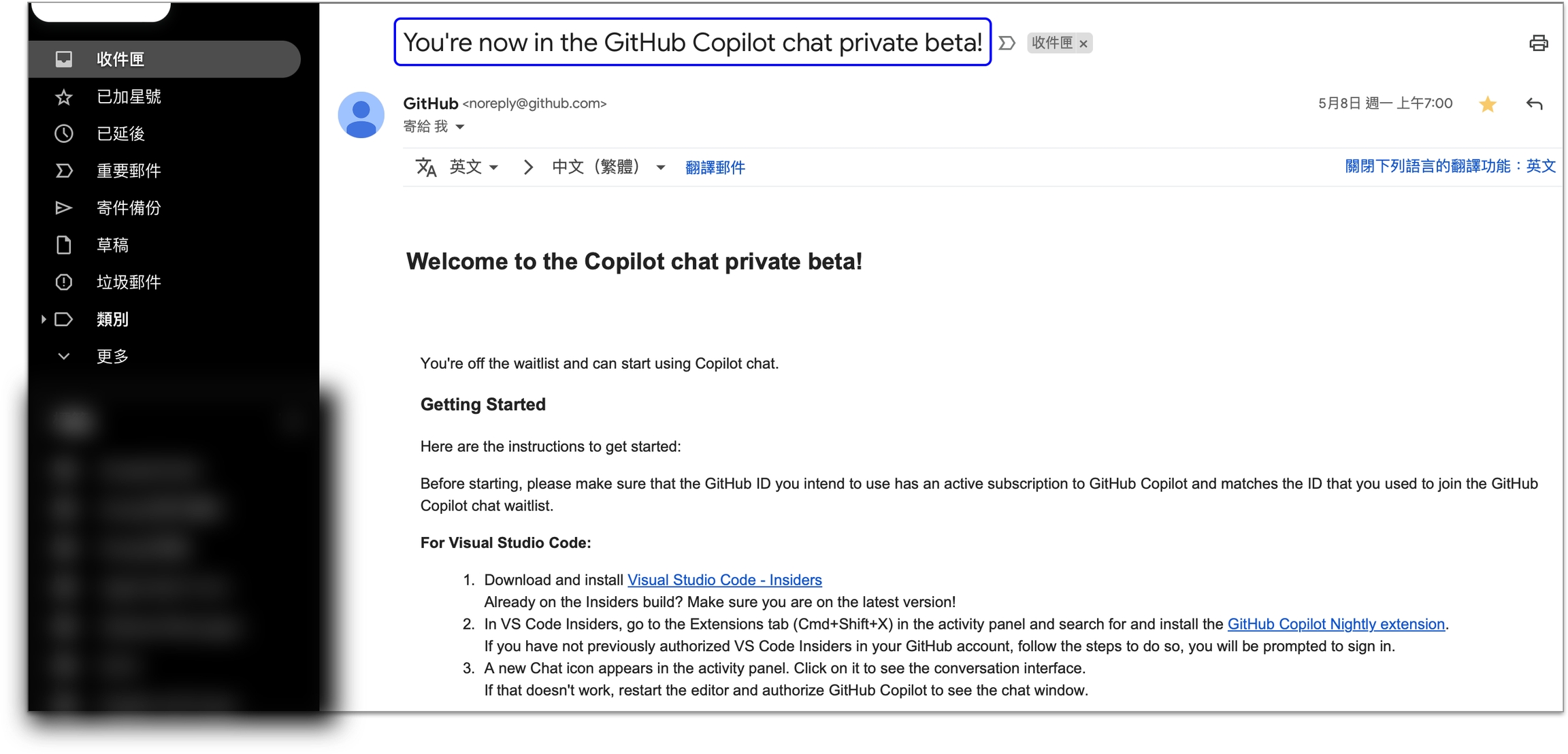
然後我在 VS Code 編輯器中,安裝 GitHub Copilot Chat 套件,如下圖:
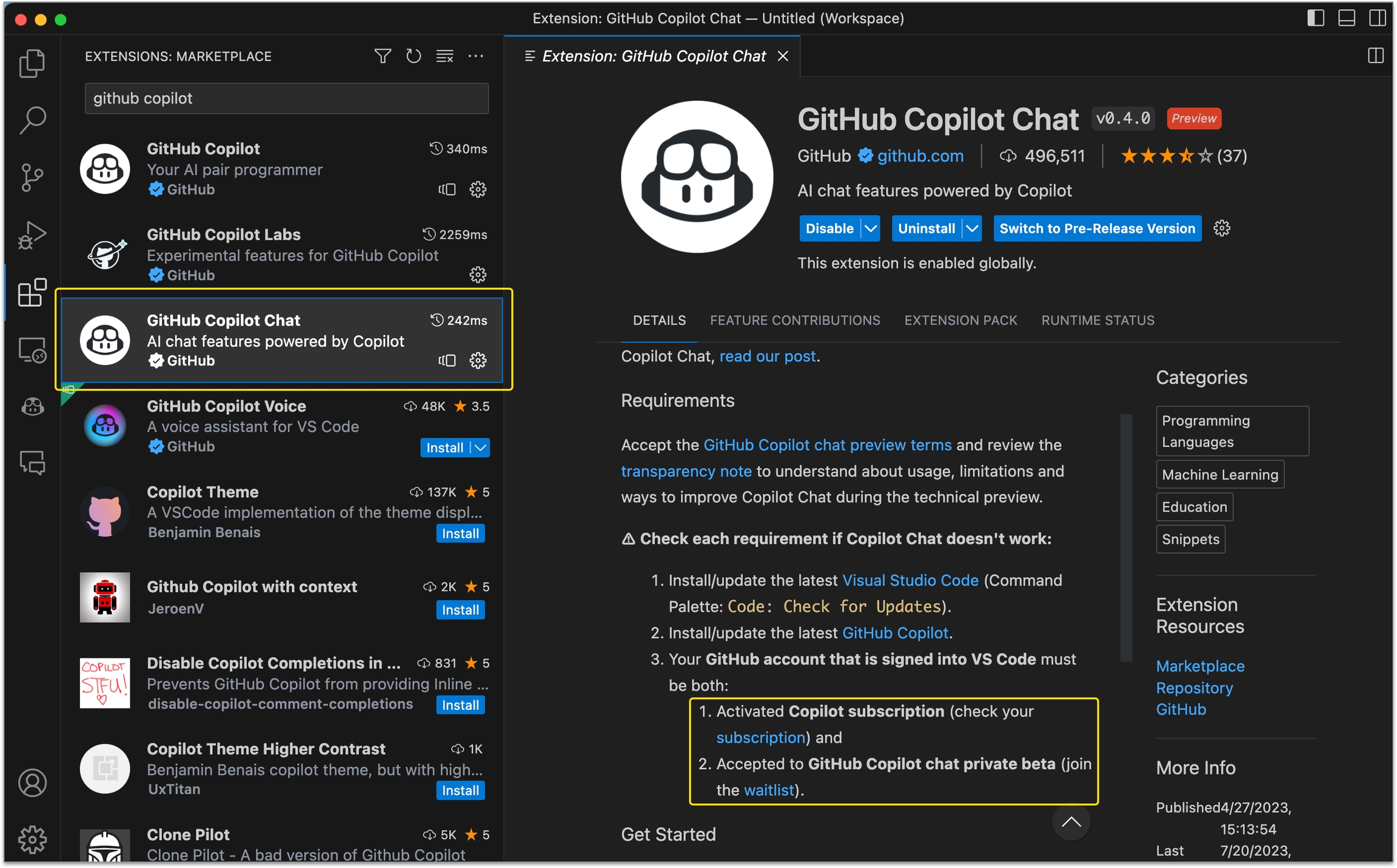
實際測試與 GitHub Copilot Chat 聊天: